Labeling for Mammography Thumbnails
Introduction
For Mammography (MG) studies, the thumbnails that display in the Series Picker (as well as the Floating Series Viewer and PowerJacket Series Picker) use the following enhanced labeling format to provide insight into whether the 2D images in a series relate to a Breast Tomosynthesis series, and if any of them are synthetic, that is (generated from the Tomosynthesis scan such as Hologic C-View :
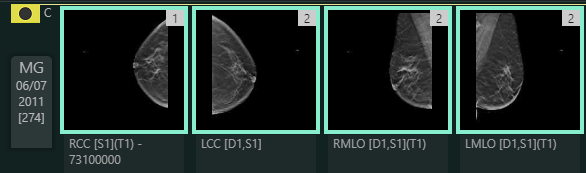
- For all thumbnails, the top-right corner of the thumbnail displays the total number of images in the series that the thumbnail represents.
- For thumbnails representing series that contain 2D images for a laterality + view code pair, the label below the thumbnail provides the following information:
<Series Description> [Sn, Dn](Tn) <Series Number>- <Series Description> is the laterality and view code for the series that is linked to the thumbnail (for example: RCC, LCC) if available from DICOM
- Sn indicates the number of synthetic images for the thumbnail (for example: S2 indicates there are two synthetic images for the series)
- Dn indicates the number of non-synthetic images for the thumbnail (for example: D3 indicates there are three non-synthetic images for the series)
- Tn indicates the sequential integer of the Tomosynthesis series linked to the 2D images grouped into a series for a specific laterality + view code (for example: T1 is the first of a particular Tomosynthesis series (for example, “RCC”), T2 is the second of a particular Tomosynthesis series (“RCC”)
- <Series Number> indicates the series number, if available from DICOM (for example: 71300000)
Example: RCC [S2,D4](T1, T2) 71301010The Tomo series RCC contains a total of six 2D images, comprised of two synthetic and four non-synthetic images, and associated with two RCC series.
In addition to the enhanced labeling for the thumbnails, the text overlays for 2D images related to Breast Tomosynthesis studies have information appended to the laterality/view code that displays in the overlay.