Images Viewed Alert Overview
Introduction
If you select the Show Alert when All Images are Not Viewed option for the currently displayed modality in the User Settings, the All Images in the study have not been viewed alert displays at the bottom of the Series Selection Menu (SSM). See Configuring Workflow Settings.
- When you press F8 before you have reviewed all the images in a study, Synapse automatically displays the SSM with the alert, along with Close and Mark Dictate buttons.
- When you navigate to the last step in a Reading Protocol before you have reviewed all the images in a study, Synapse automatically displays the SSM with the alert, along with Close and Loop Back buttons.
SSM Example
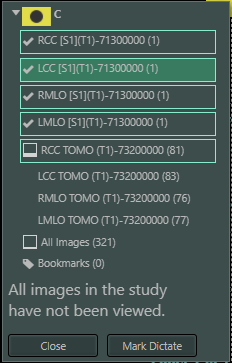
|
When you press F8 before you have reviewed all the images in a study, two buttons display under the alert:
|
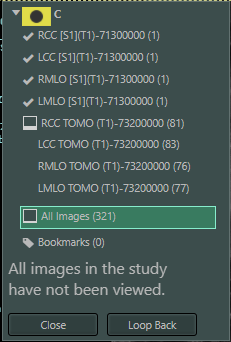
|
When you navigate to the last step in a Reading Protocol before you have reviewed all the images in a study, two buttons display under the alert:
|