Annotations and Measurements Overview
Introduction
Synapse offers several options for image annotations such as angle, ruler, CTR, text, and ROI (Region Of Interest). An image can have multiple annotations; you can access the annotation options from the context menu.
- You can change the color and size of the annotations.
- You can decide what measurements Synapse displays when you add an annotation to an image. See Manipulating Annotations.
- Annotations are copied between views that display the same image (same SOP instance UID).
- When adding ruler or angle annotations, the line will display in staggered stair-steps to help guide the user place the endpoint in a true horizontal or vertical position (on the exact same X- or Y- axis value) to create a straight line.
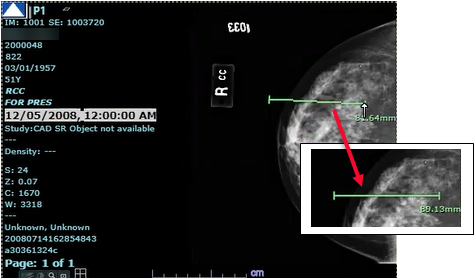
Measurement Accuracy
The accuracy of the measurements depends on the accuracy of information coming from the modality. The measurement feature calculates line length, angle, area, perimeter, and other statistics using the modality provided information, therefore relying on the original imaging modality for accuracy.