Using Report Carry Over Functions
Introduction
Use the report carry over function to populate the current Clinical Reporting Application (CRA) report with data from a previous report. You can carry over the findings from only one prior report into the current report.
The report Carry Over ![]() icon is on the application toolbar and is enabled
when:
icon is on the application toolbar and is enabled
when:
- A previous, finalized report matches the current patient.
- The previous, finalized report has matching report sections.
- The current report has not been finalized.
If there are no prior reports, Synapse disables the carry over icon.
Synapse lists the reports in reverse chronological order with the most recent report at the top of the list. Report carry over allows you to carry over the following from one prior report:
- Findings data into the current report, such as Procedure Findings and Diagnostic
Findings.
- The Findings Control Carry Over function does not carry over numerical or other data into the current report. See Carry Over Report Display Rules.
- Prior comments for a fetal study.
- The current pregnancy measurement values display as prior values for a fetal study.
- The study exam date is the date that is used to compare suitability for carry over.
- Synapse excludes anything that is prior to the Last Menstrual Period.
- If the last Menstrual Period is unknown, Synapse excludes anything more than 40 weeks before the Estimated Due Date.
- Placeholders and their associated comments, regardless of whether they are bound to a DataDefinition or not. See Carry Over Report Display Rules.
Steps
- Click Carry Over
 on
the application toolbar to display a list of prior reports.
on
the application toolbar to display a list of prior reports. 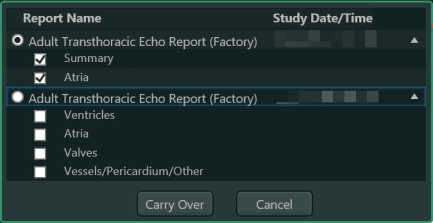
- Select one report name.
- Select the report findings that you want to carry over to the current report.
- You can only carry over data from report sections that belongs to a single, previous report.
- Synapse supports carry over for reports with the same report sections. See Carry Over Report Display Rules.
|
Note: |
|
Results
- Synapse carries over all of the applicable data from the prior report, unless you carry over findings from specific report sections.
- When you carry over data from a previous report using the Carry Over command, Synapse inserts data into the corresponding Findings control in the applicable report sections.
- See Carry Over Report Display Rules.
|
Note: |
|